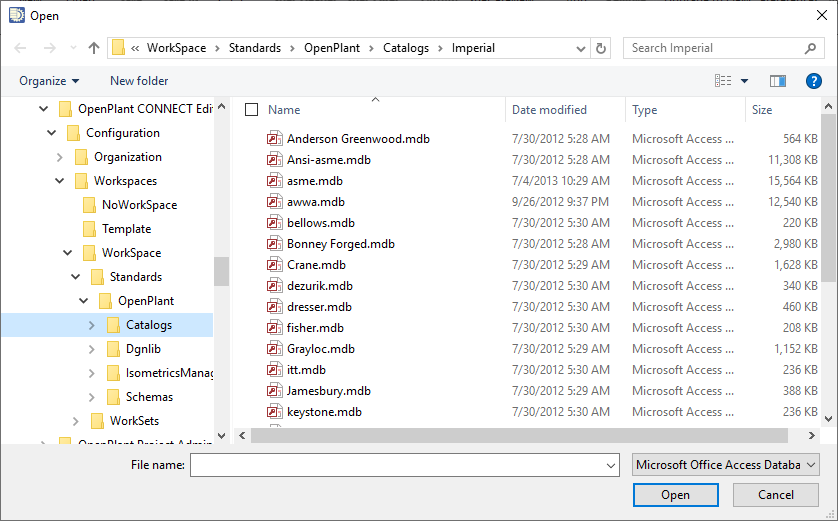Add Catalogs
 This option displays the Open
dialog allowing you to navigate the directory where your catalogs are stored.
From there you can select new catalogs to use to build the active the
specification.
This option displays the Open
dialog allowing you to navigate the directory where your catalogs are stored.
From there you can select new catalogs to use to build the active the
specification.
Select a catalog(s) to add to the spec and click Open to load. Multiple catalogs can be selected by holding down the Ctrl button as you make your selections.
Once the catalogs are loaded, you can continue creating the spec by adding a Spec Header and Spec Sections.